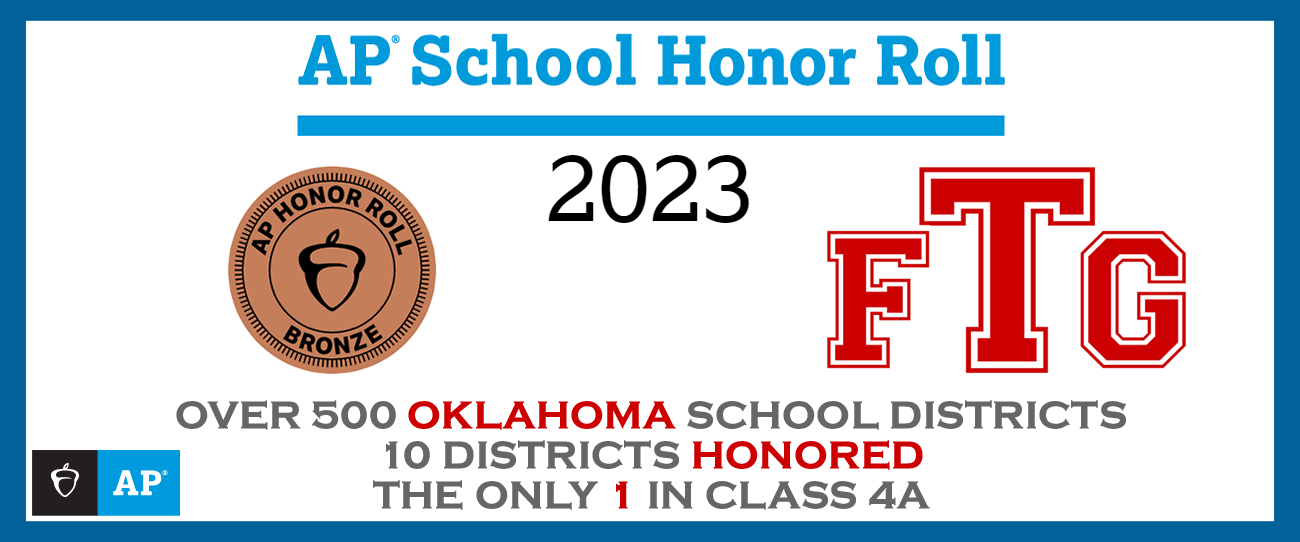FAQ - Parents
My son is bringing his iPad to school for instructional purposes. Will he have access to things he normally does with district equipment?
Answer: Your son will have access to any of the web based software our campuses currently use (MyBigCampus, library search tools, etc.). Software may run differently on different devices for varying reasons. You should consult your owner’s manual for software limitations. (Ex. iPads cannot run software requiring Flash Player)
As a parent, am I required to add additional software (virus protection, filter, tracking device etc.) to my child’s technology tool?
Answer: No. Currently we are not requiring any additional software for school use. Virus protection is always advised, but not required to participate in BYOD. While on the Fort Gibson Public School's network, students will be monitored through the district’s filter so there is no need for additional filtering software while at school and using Fort Gibson School's Wireless access.
I have read the terms of service and I do not wish to have my daughter accessing the Internet using her own laptop. I would like to allow her to continue using her computer for productivity, but not the Internet. Is this allowable?
Answer: Yes, your daughter may choose not to accept the terms of use, however, the rules outlined in the AUP still apply for technology use of any kind (Internet or other). Also, it is not the responsibility of campus staff to ensure she has not accessed the Web on her own technology device. Damage or theft is still the responsibility of the owner.
If my daughter’s laptop is stolen or damaged, what recourse can I take?
Answer: The district is not responsible for any damage or theft of student owned equipment. Keeping track of the device’s serial number, model and type will be helpful. Theft or vandalism of any kind should be reported immediately to a campus administrator, so he/she can take the appropriate steps.
What are the classroom rules for using student owned devices including phones?
Answer: Teachers make the final decision for any tools used in the classroom; student owned equipment would be no different. It will be up to the individual teachers to communicate their expectations to parents and students. Contact your child’s teachers or administration for his/her expectations.
Will my child have access to communication tools like email or message boards while on the Fort Gibson School District Wireless network?
Answer: Yes. All students have user accounts for Google's GSuite for Education. GSuite includes email, file storage, Google Classroom and other useful educational tools.
Where can I see the Acceptable Use Policy for Technology?
Answer: Board policy is available online at the following link: Acceptable Use Policy
Why can I not send my son/daughter to school with an iPod Touch or allow them to just use their smartphone as a BYOD device?
Answer: The devices will still be allowed to access the school's wireless network, but the concept behind the BYOD/1:1 Initiative is that the devices will be be a tool that the students can use during class to enhance the educational experience. At this time, we feel that devices with screen sizes smaller than 9.5 inches (10 inch class) hinder the student from obtaining a rich technological enriched educational experience.